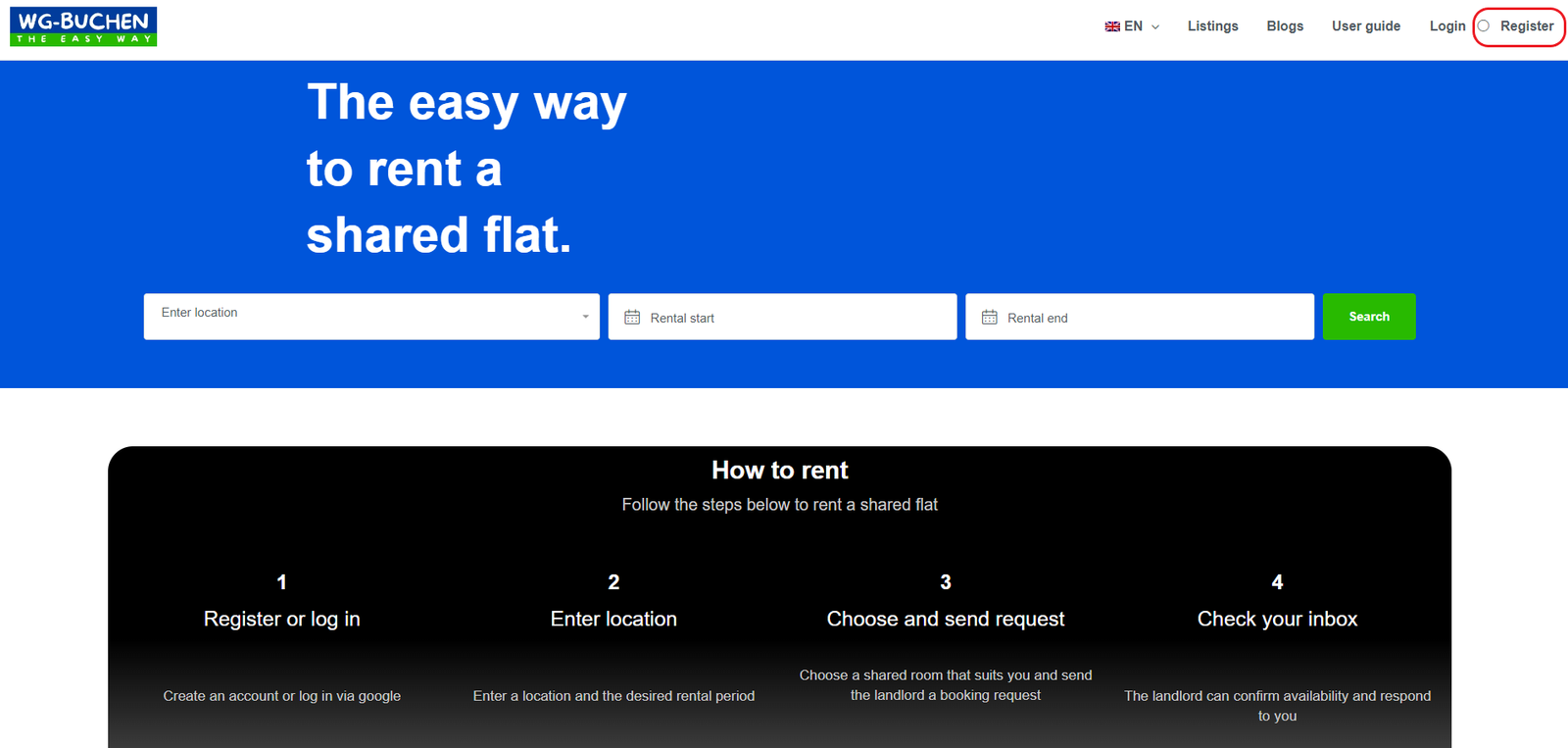
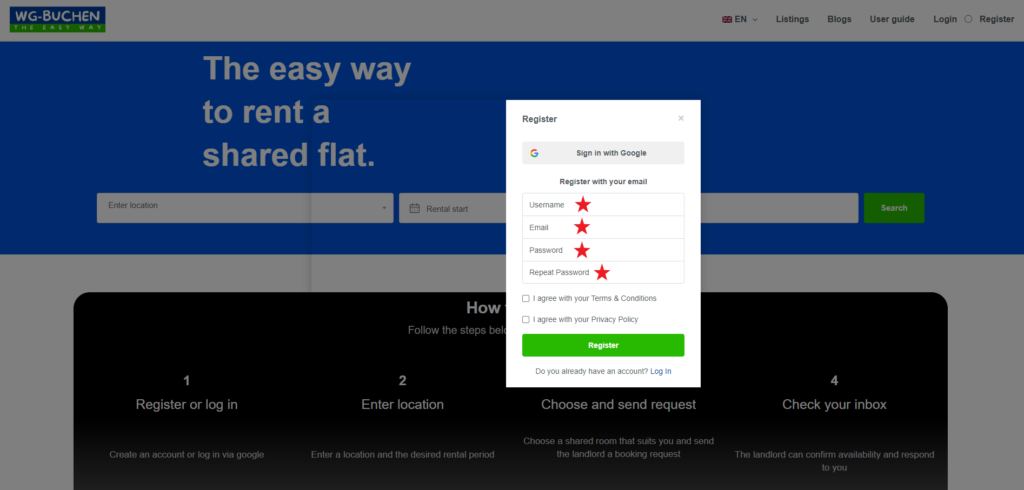
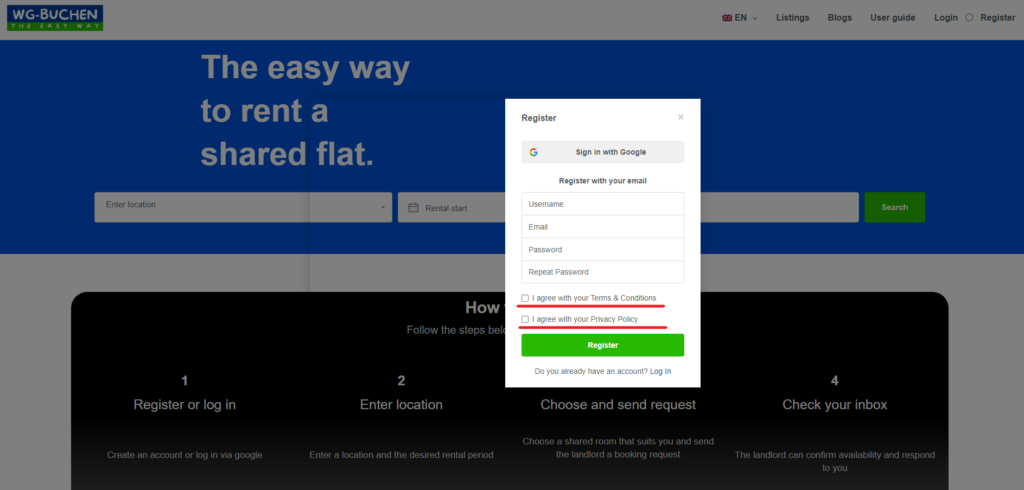
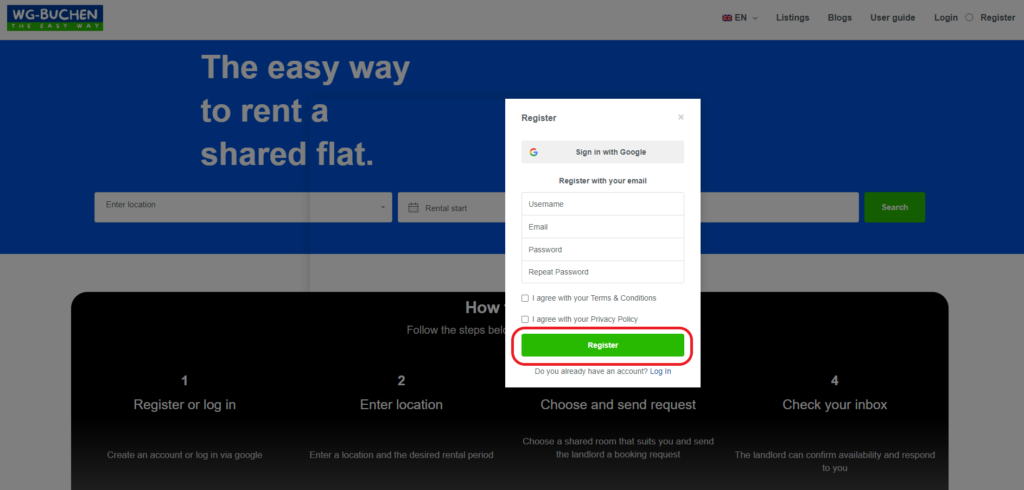
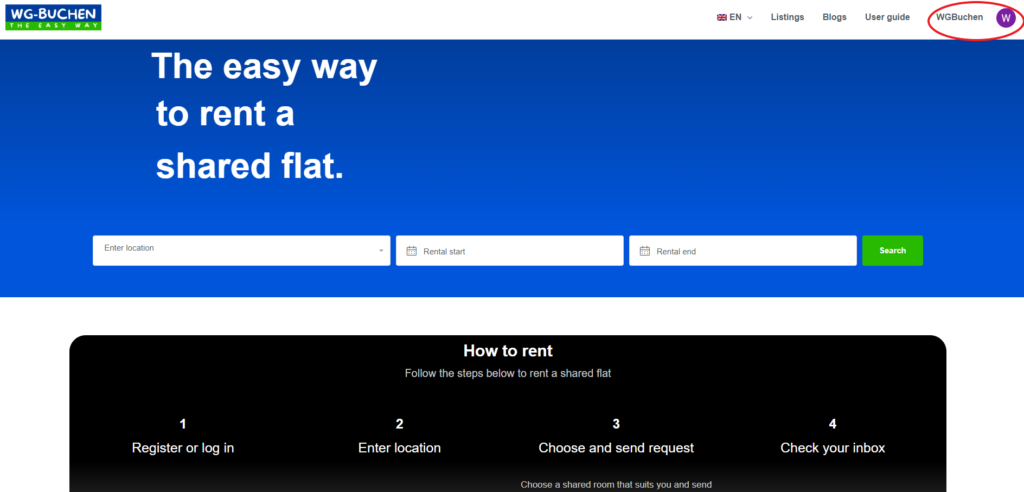
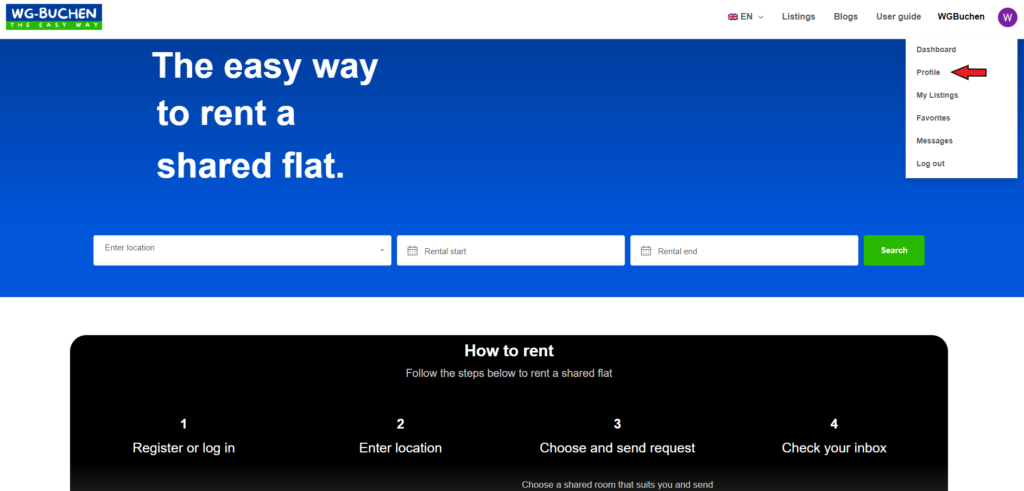
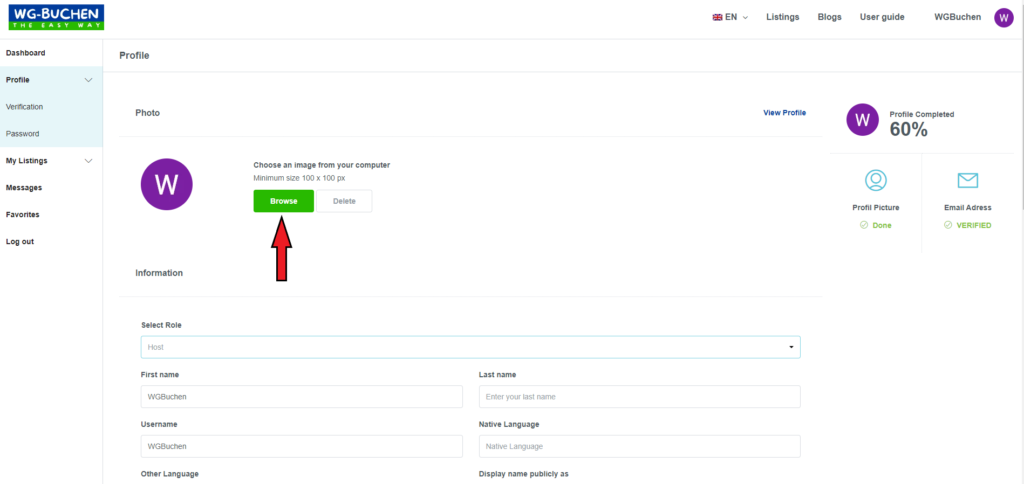
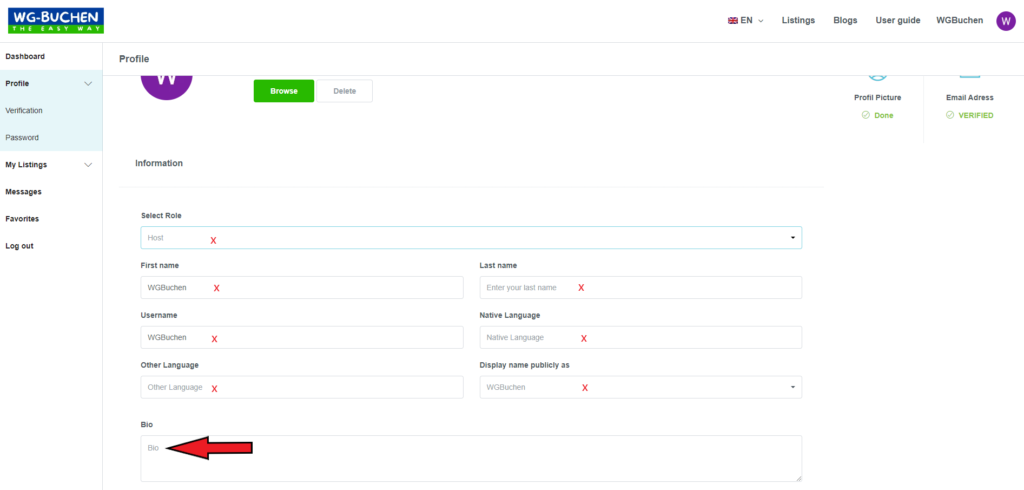
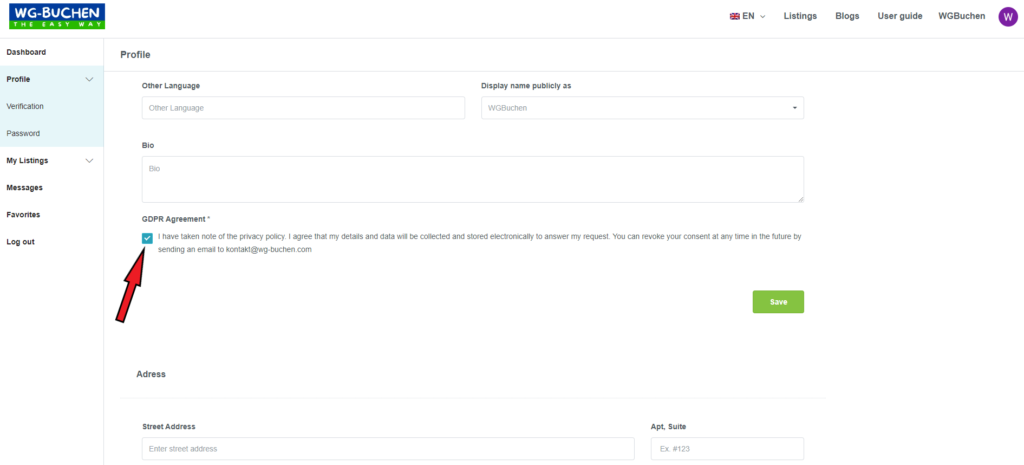
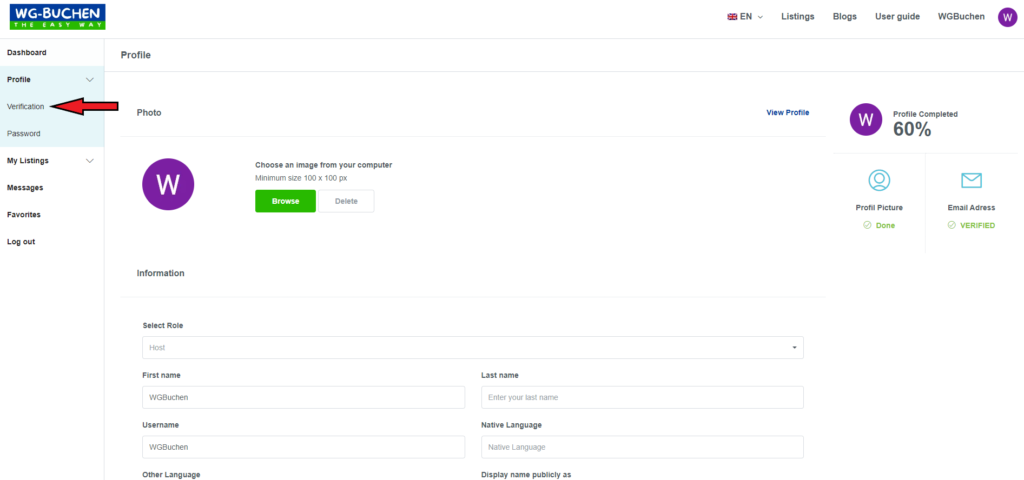
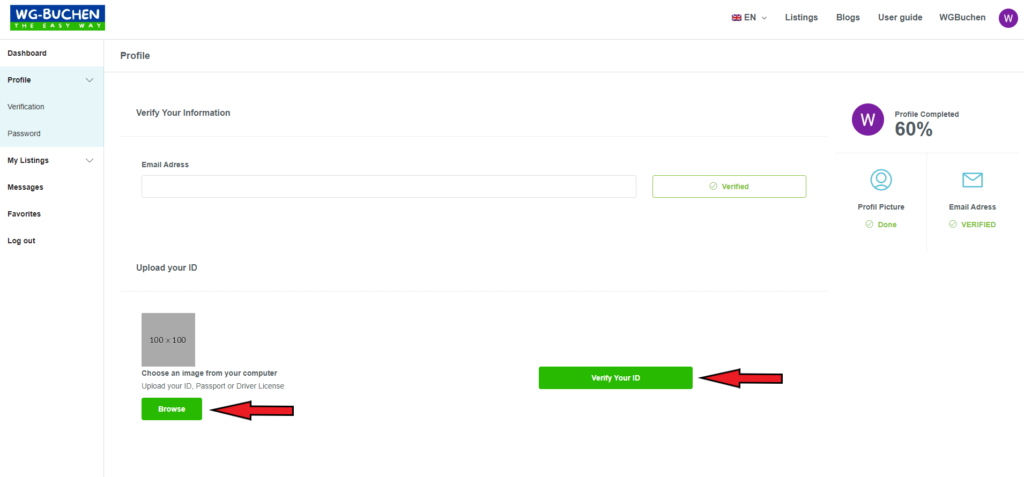
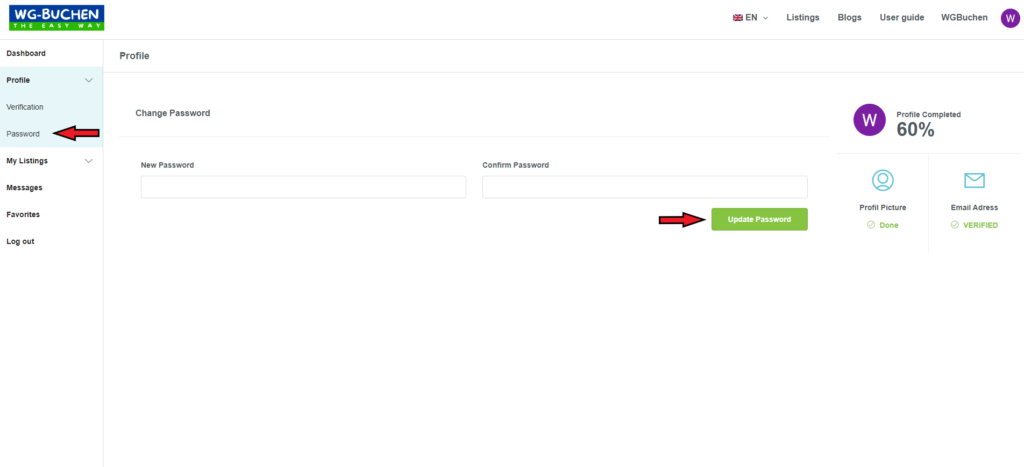
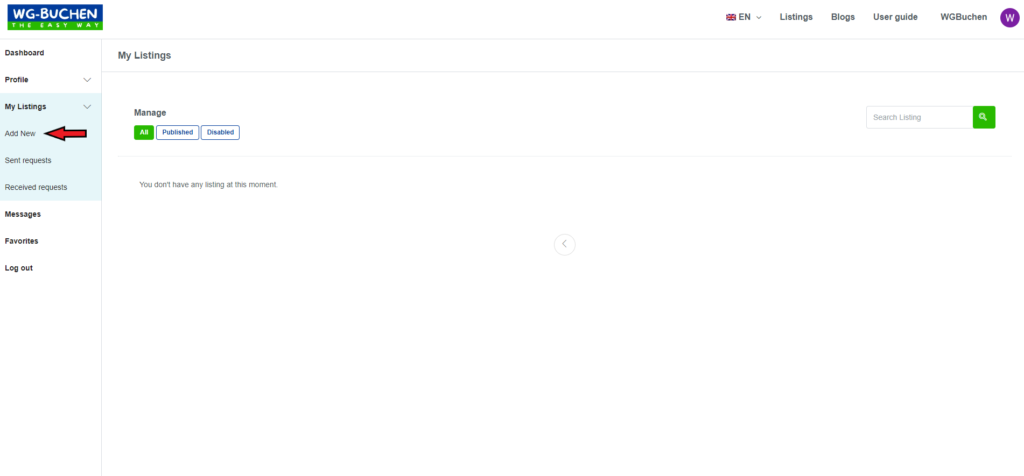
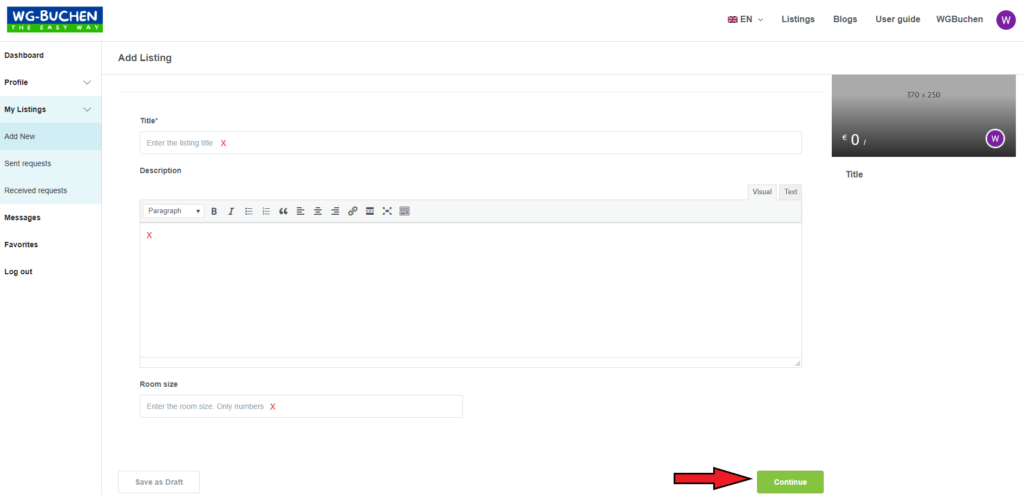
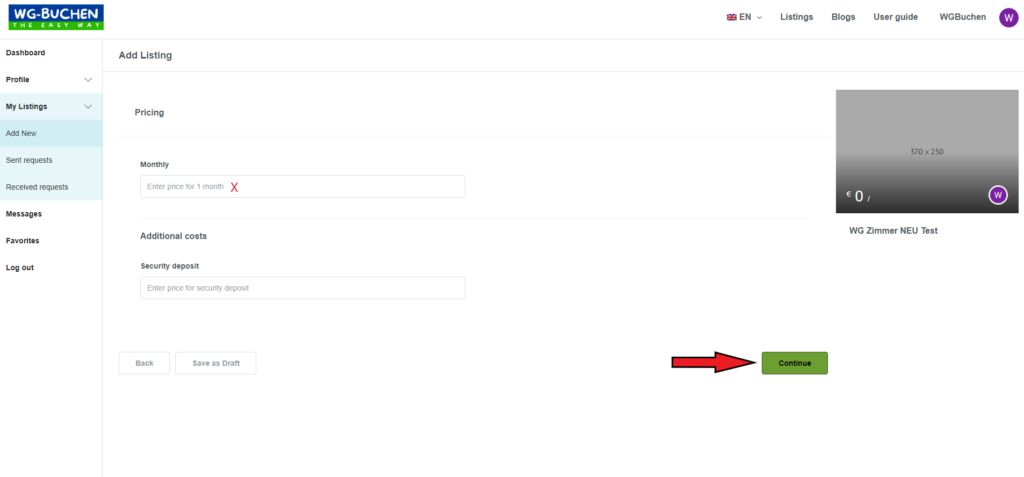
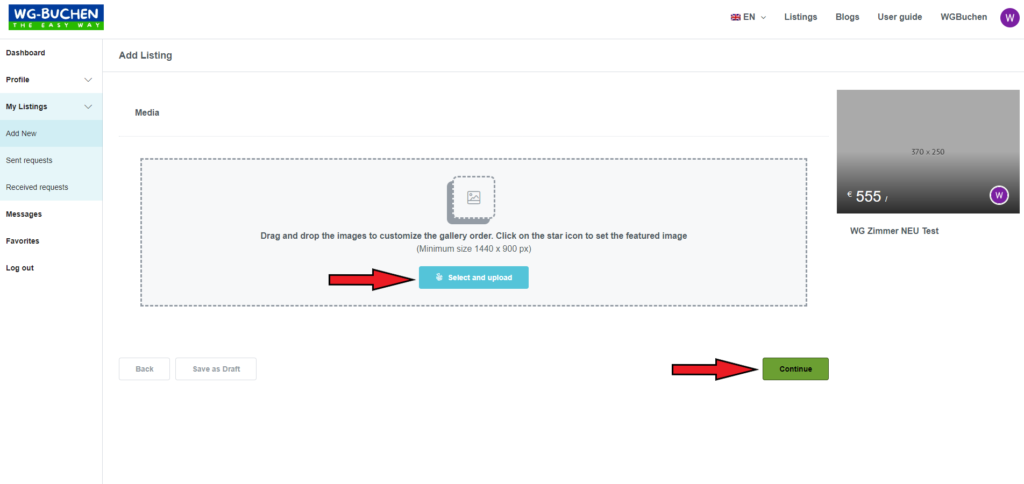
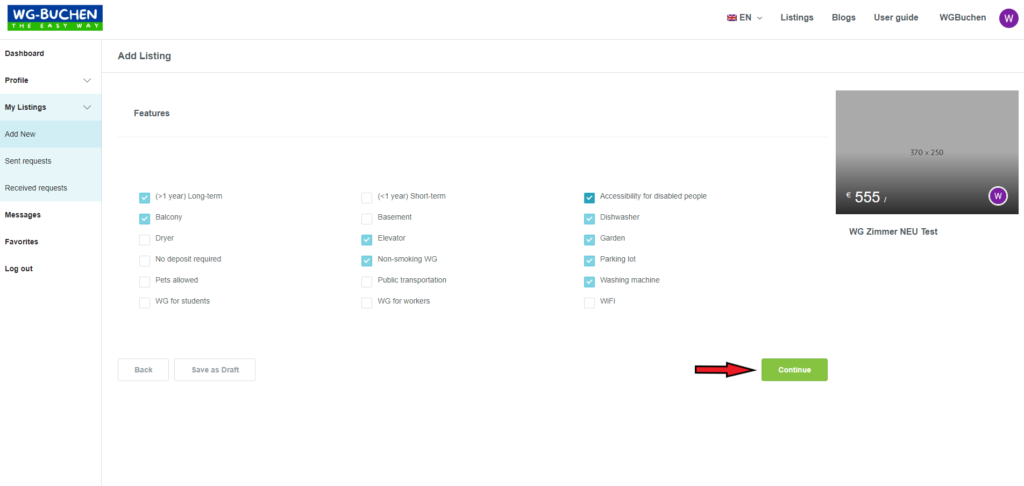
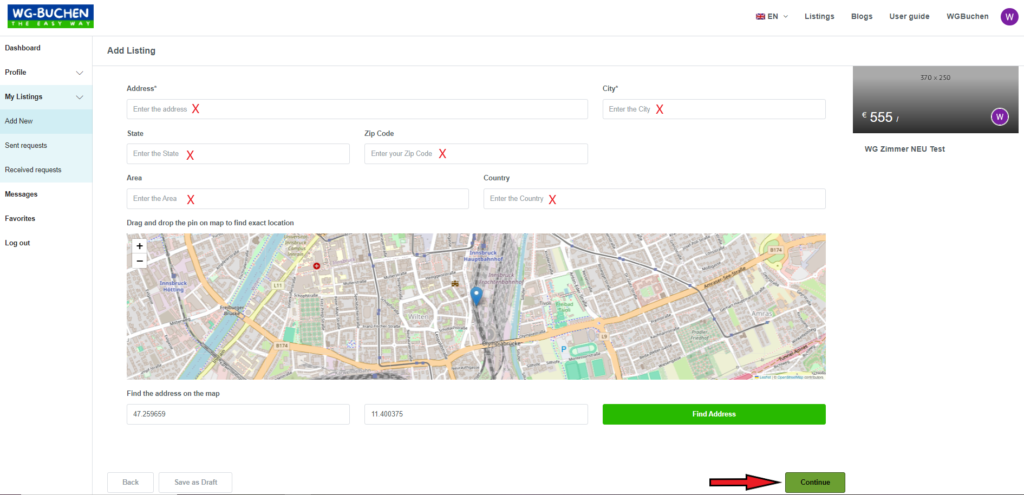
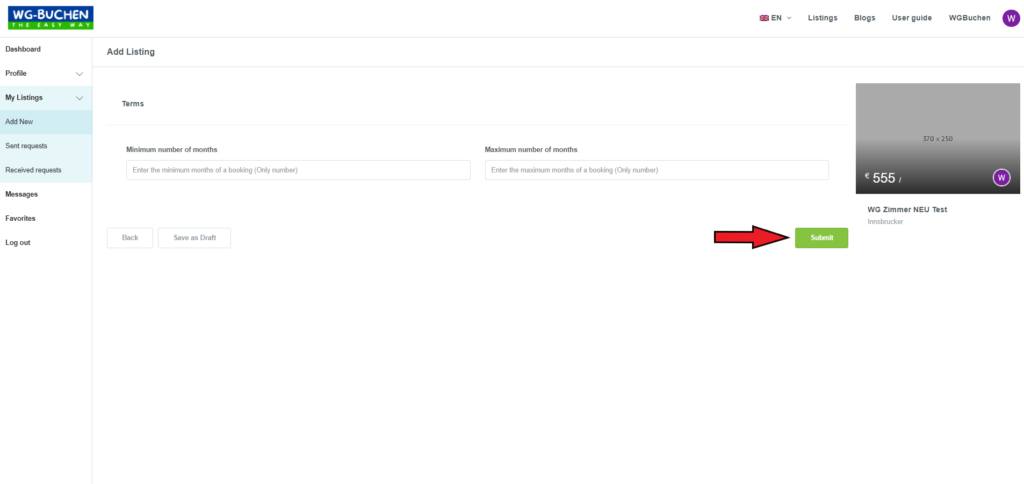
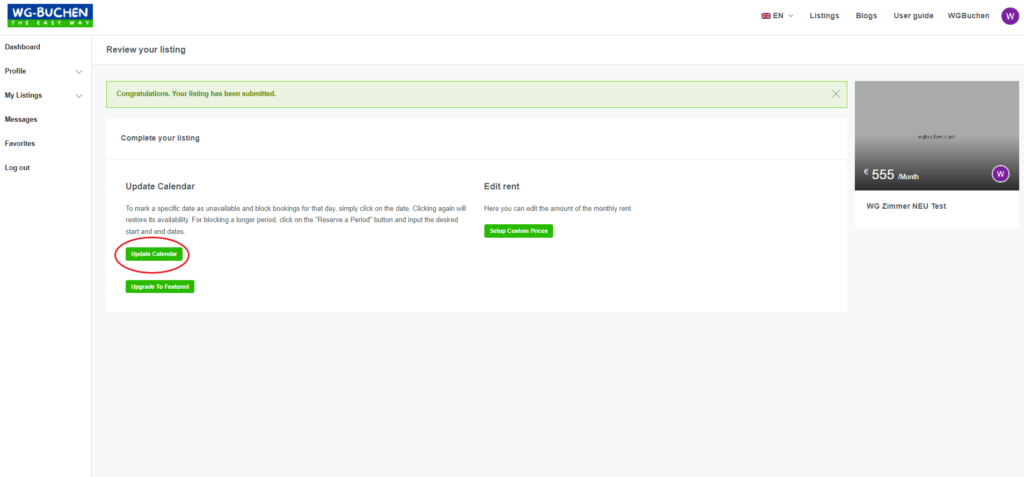
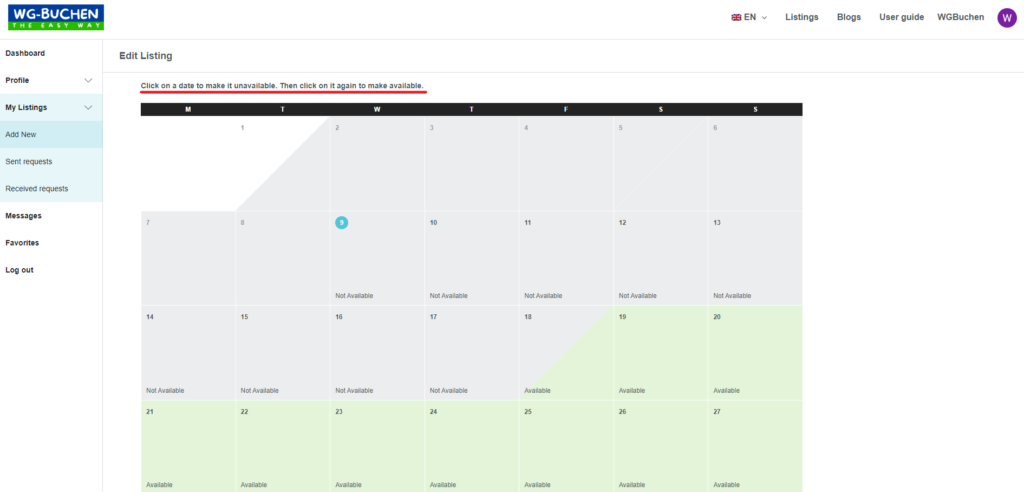
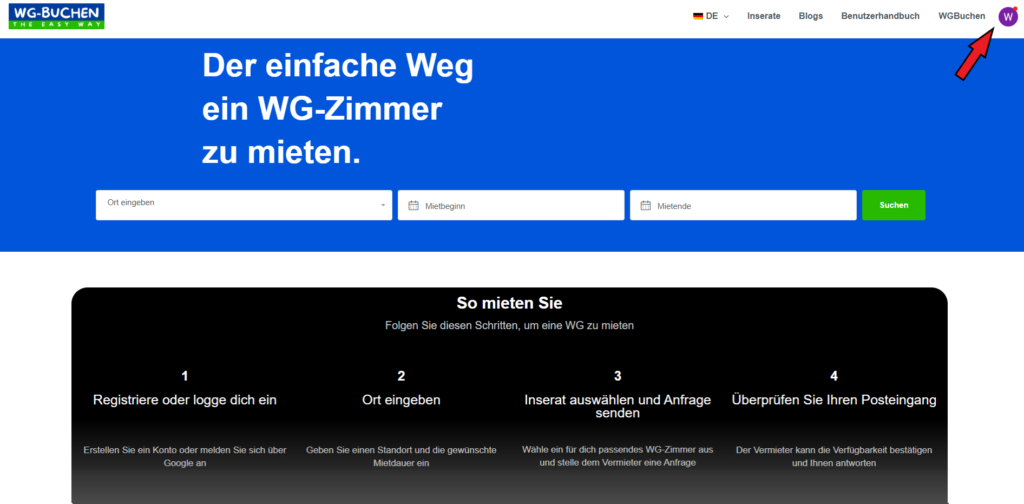
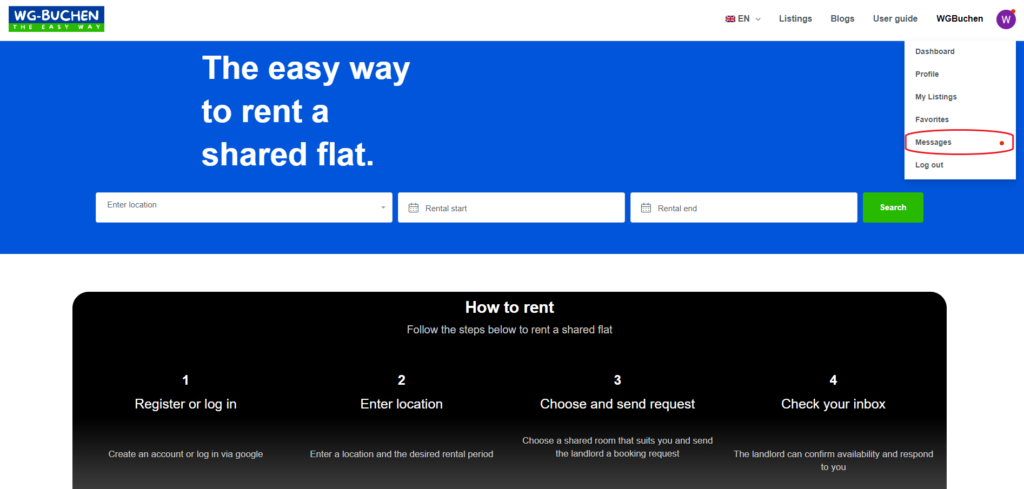
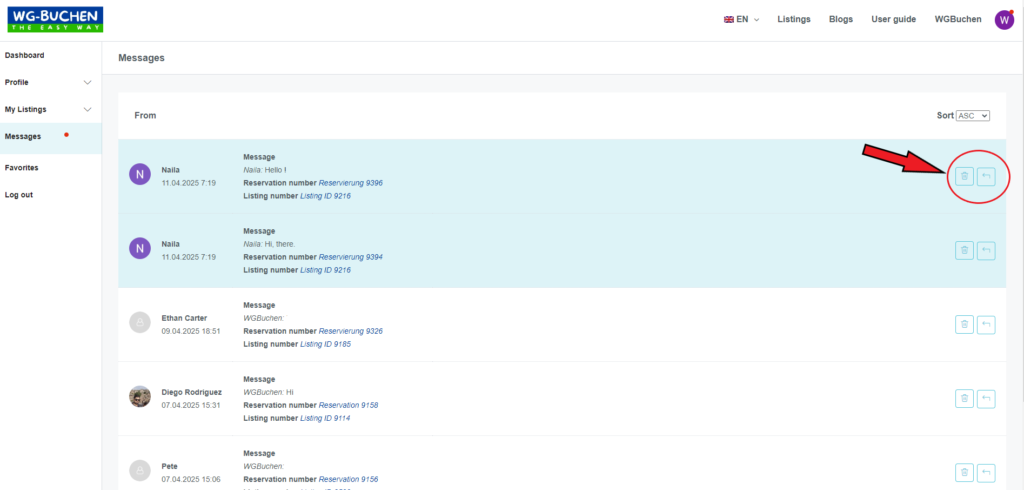
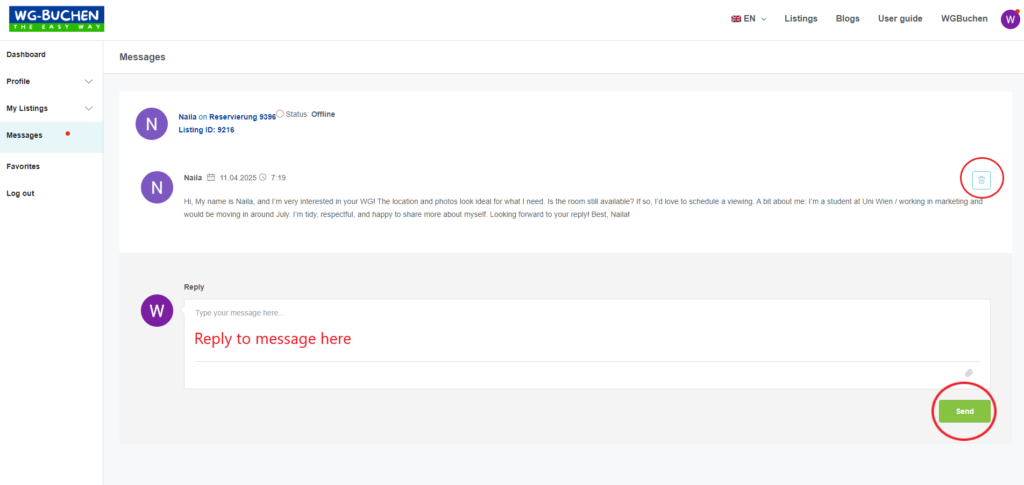
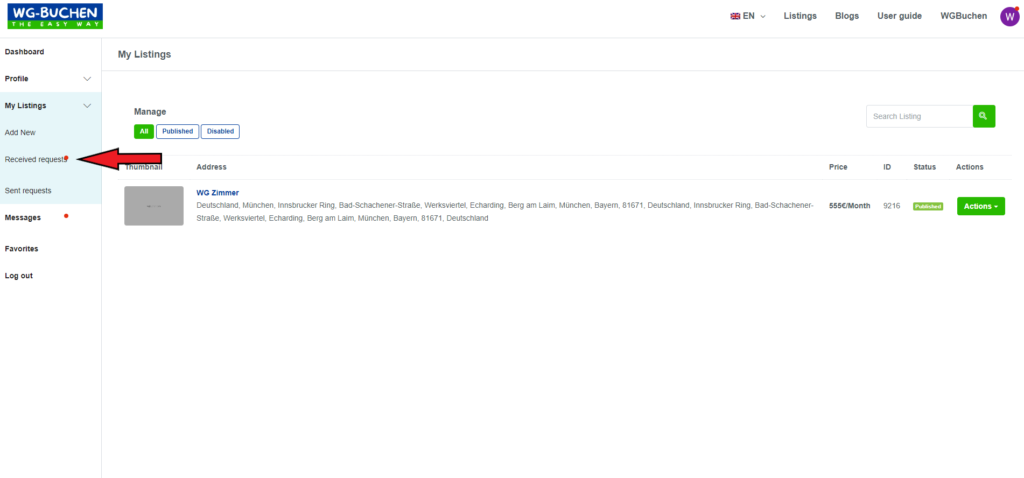
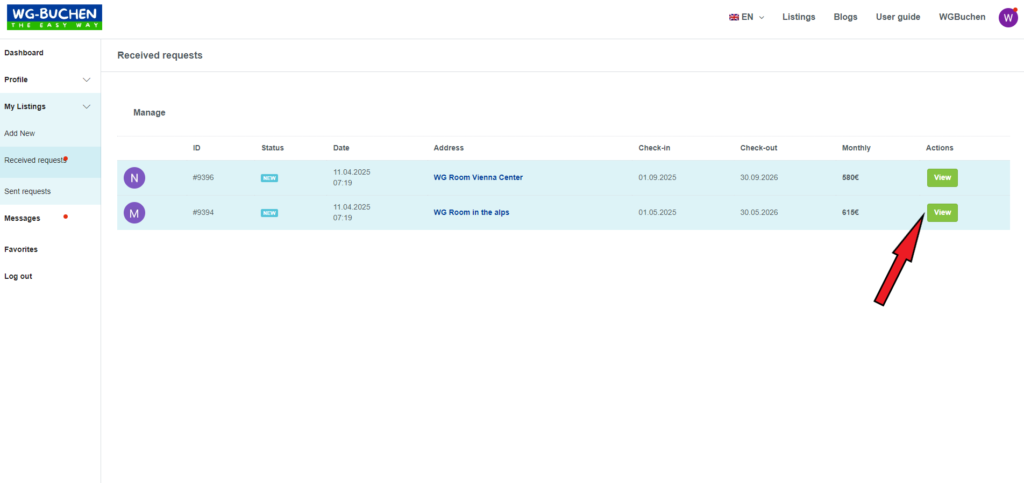
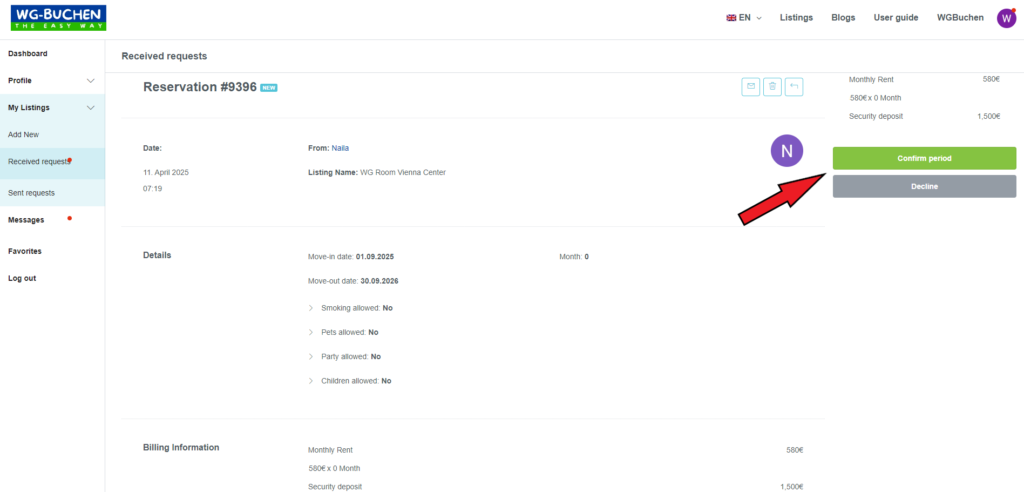
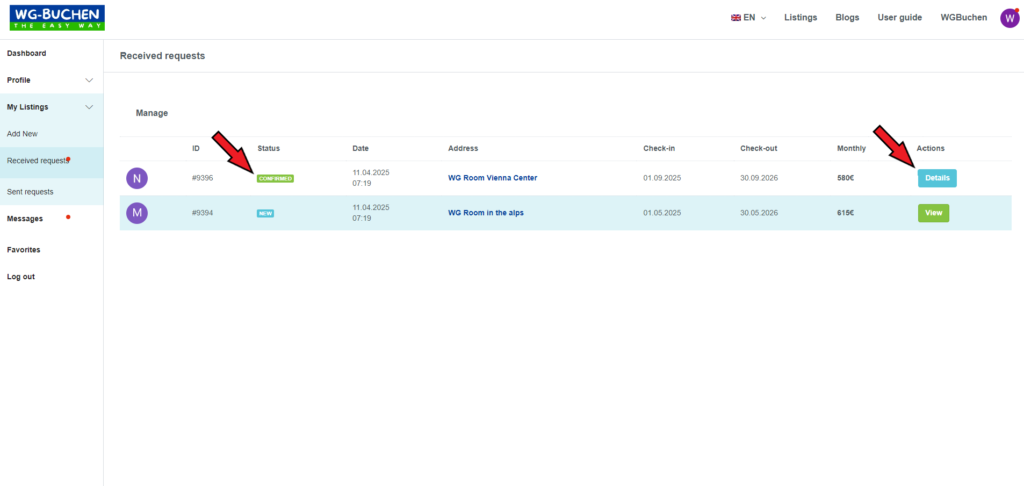
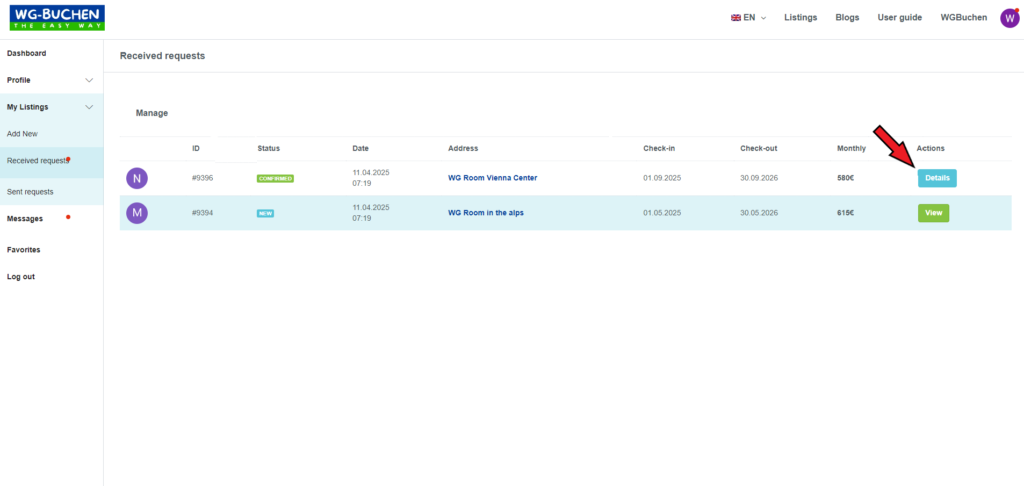
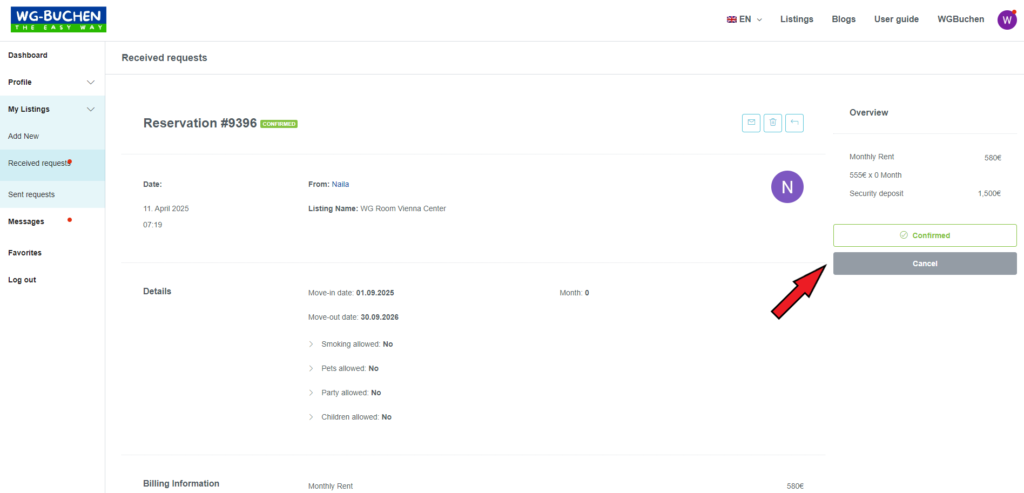
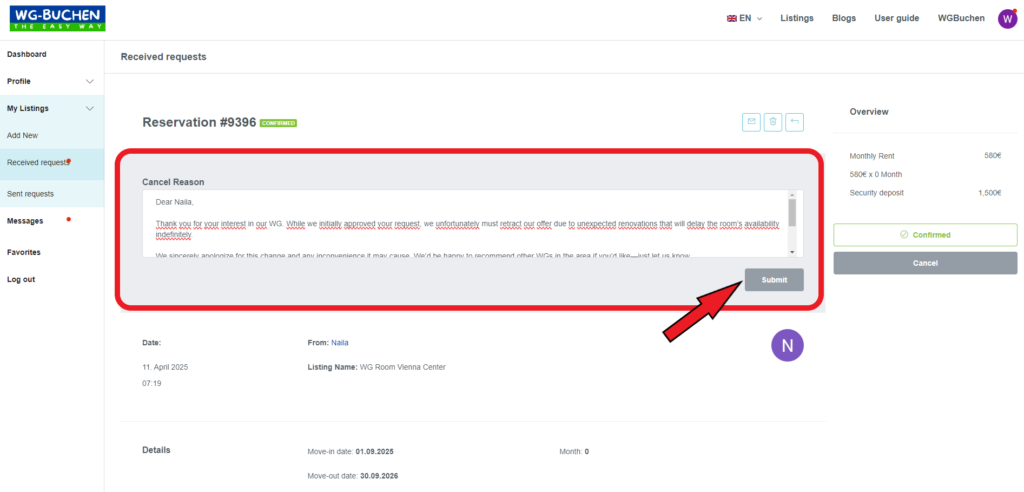
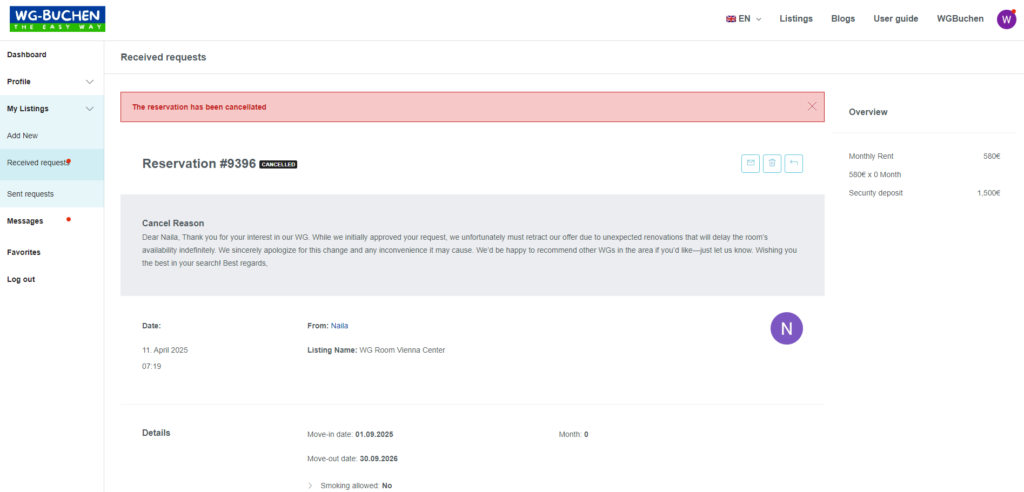
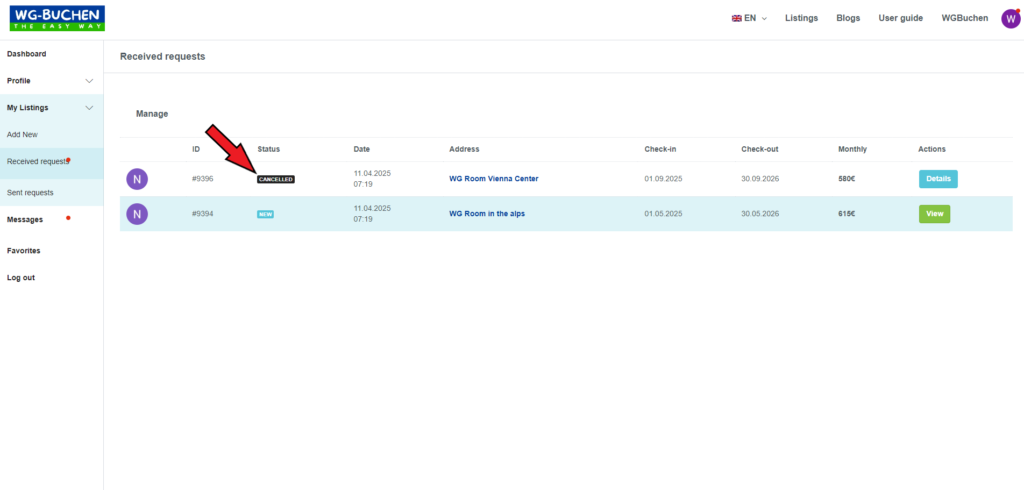
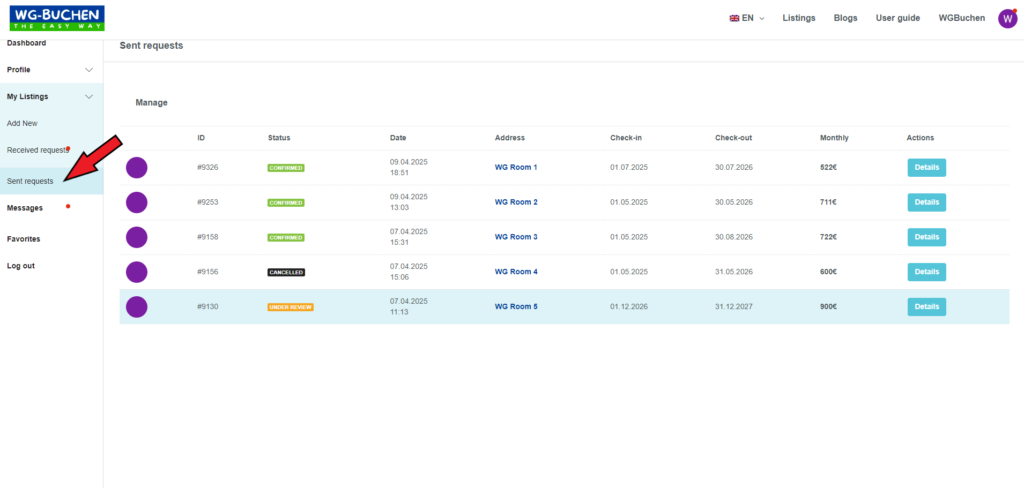
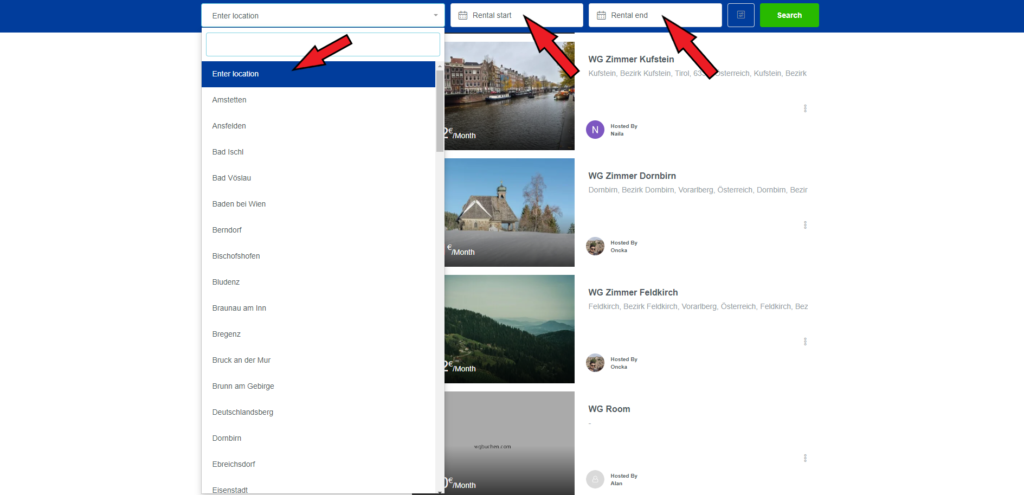
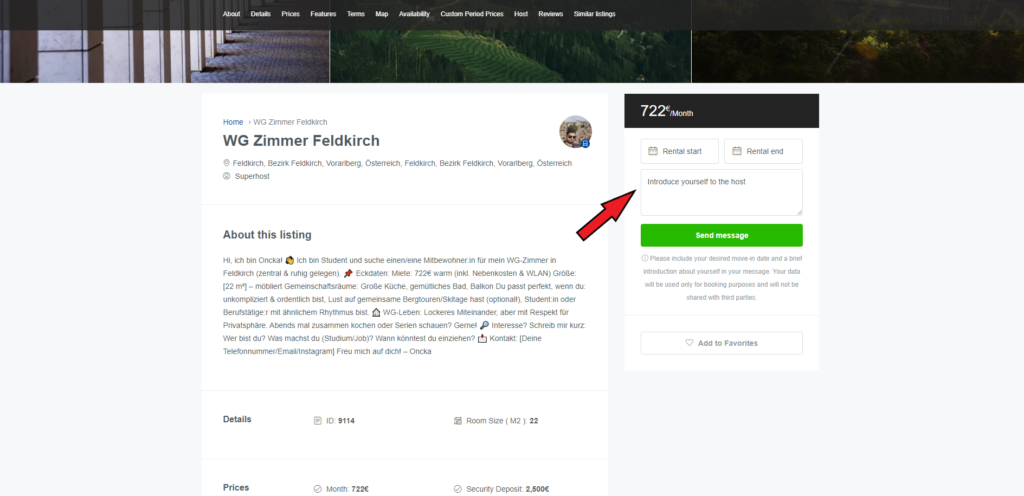
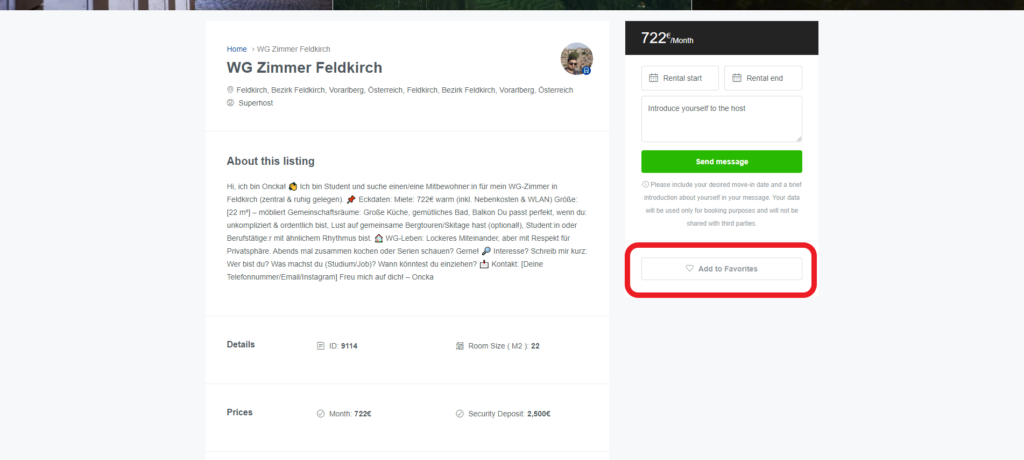
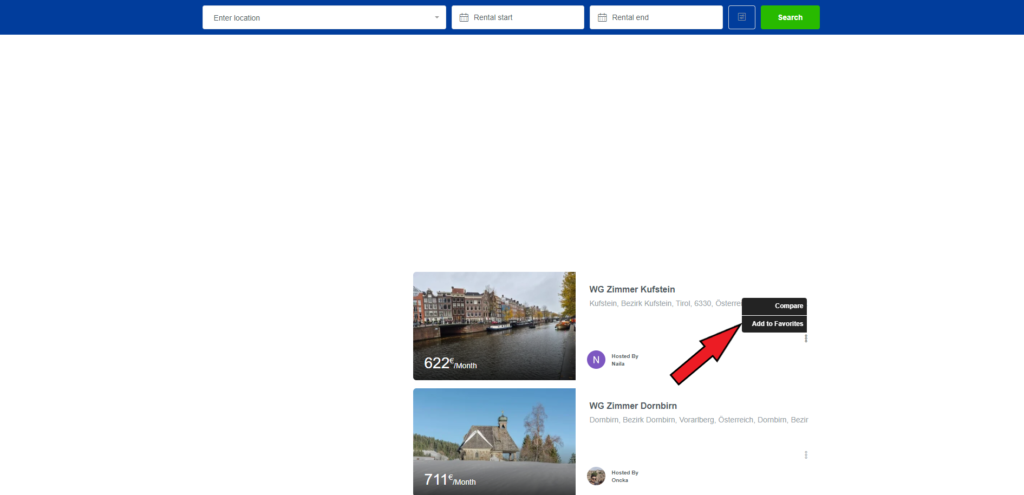
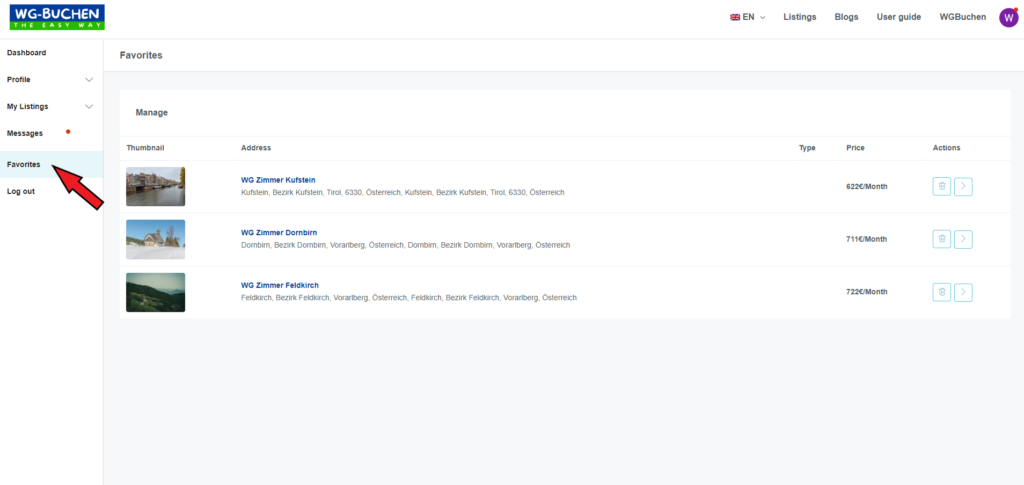
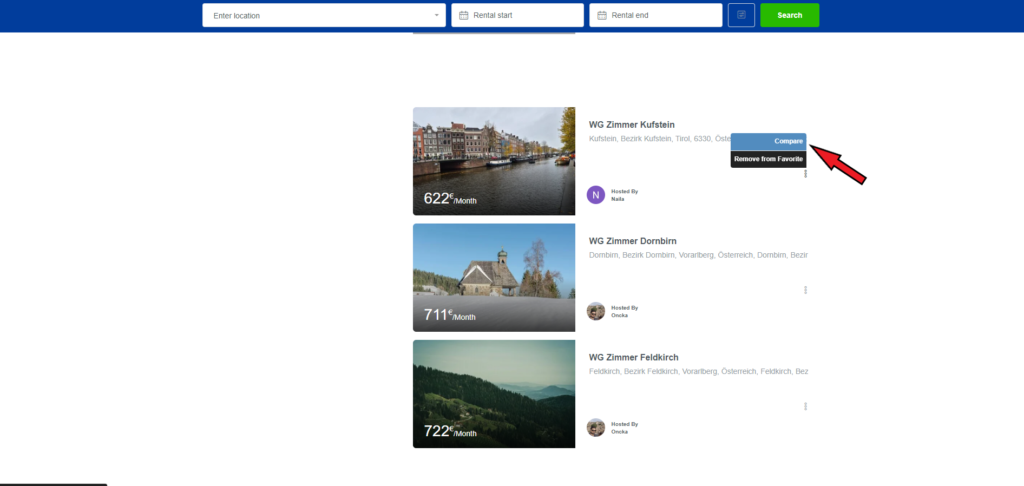
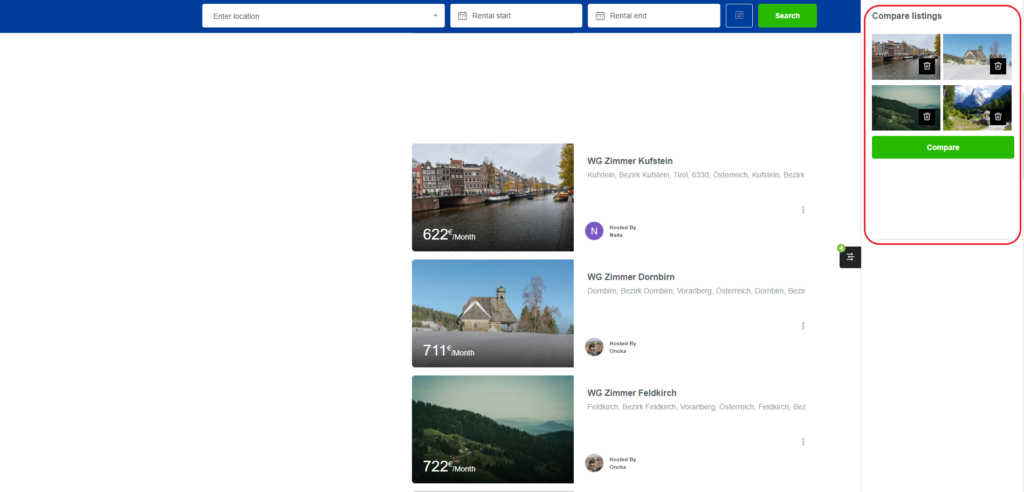
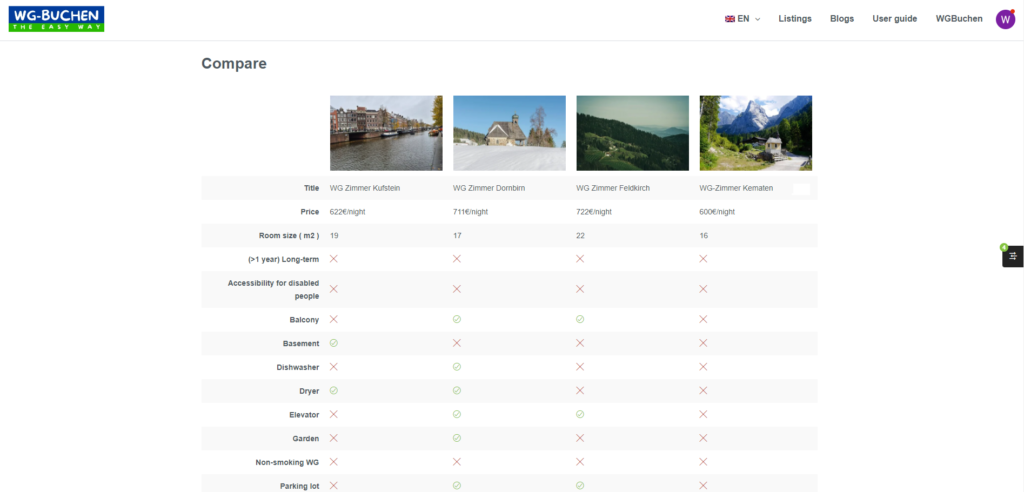
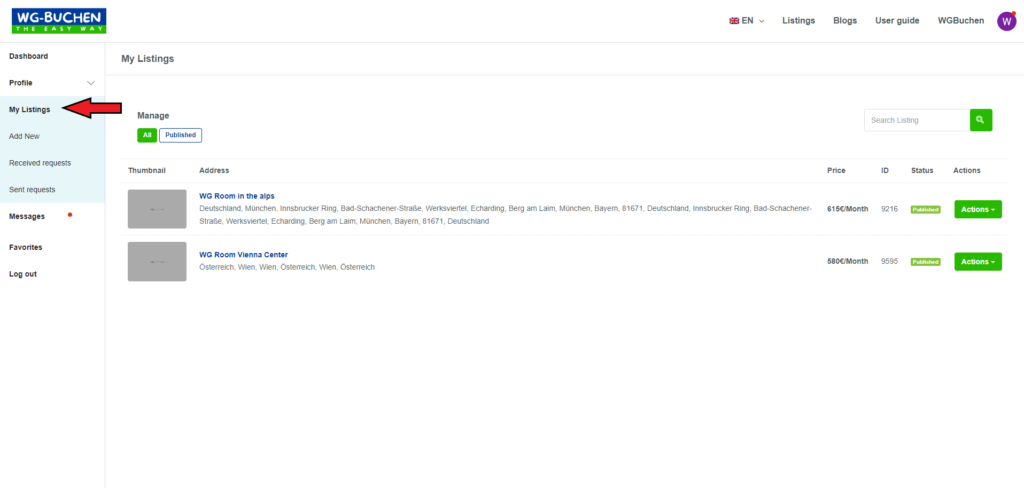
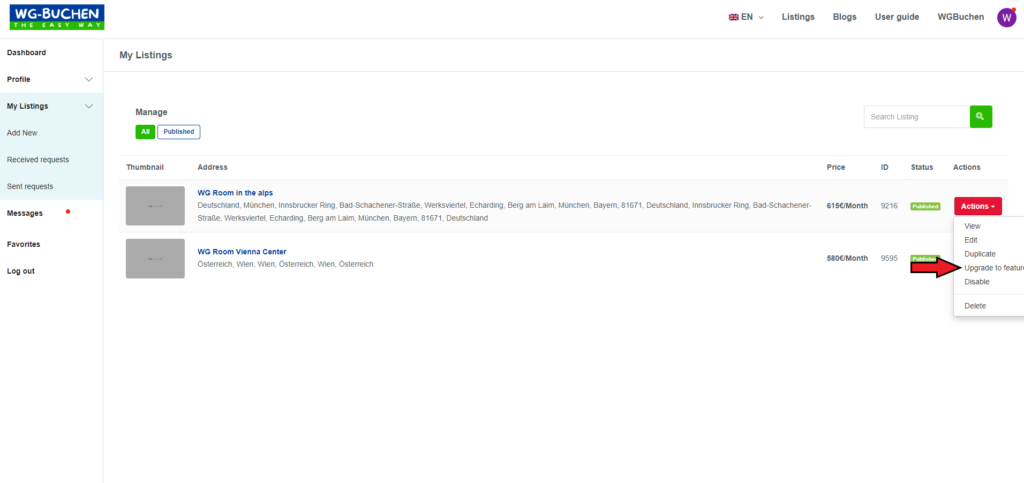
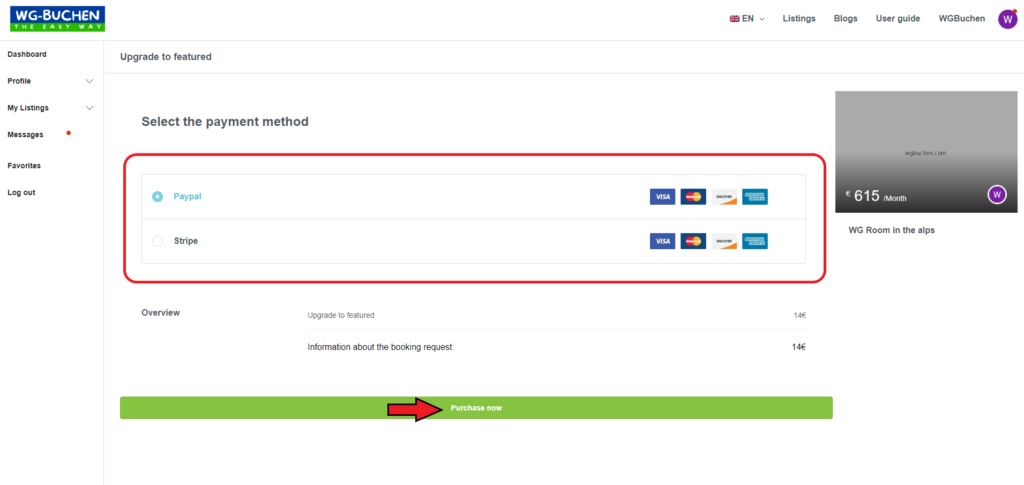
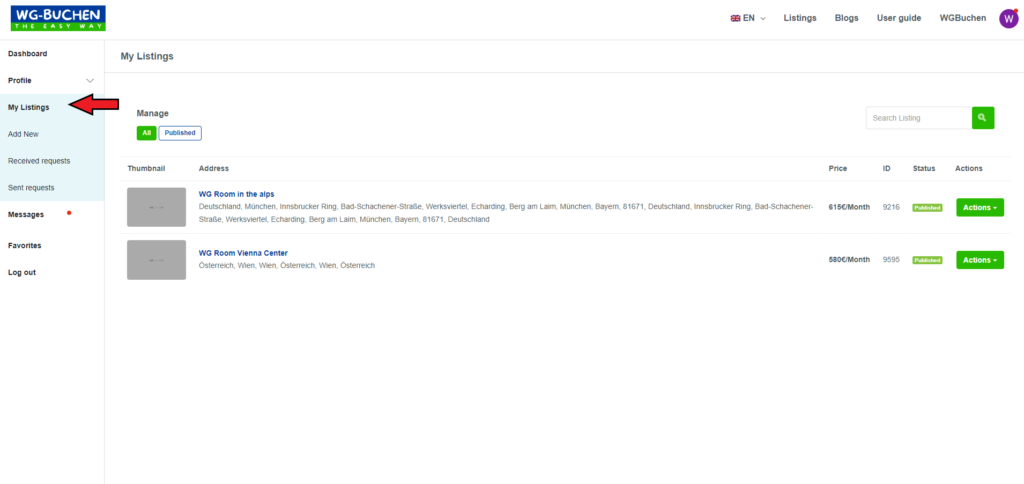
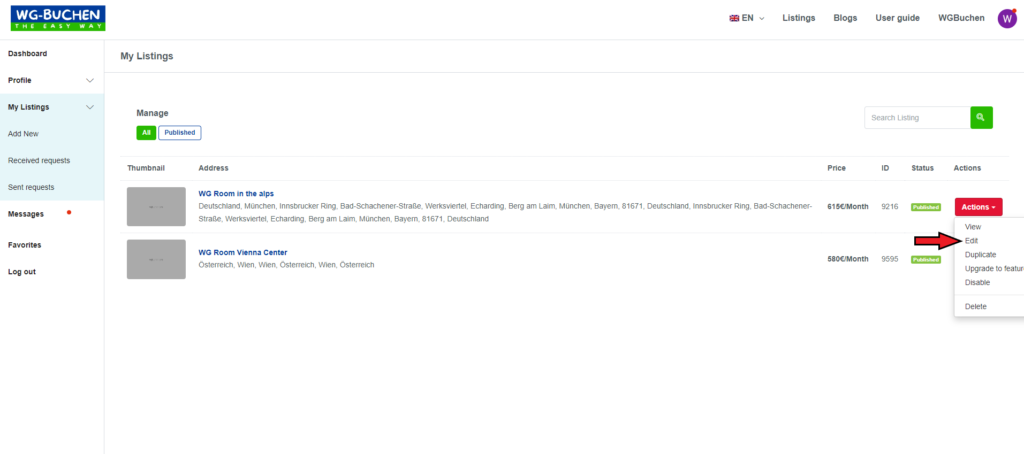
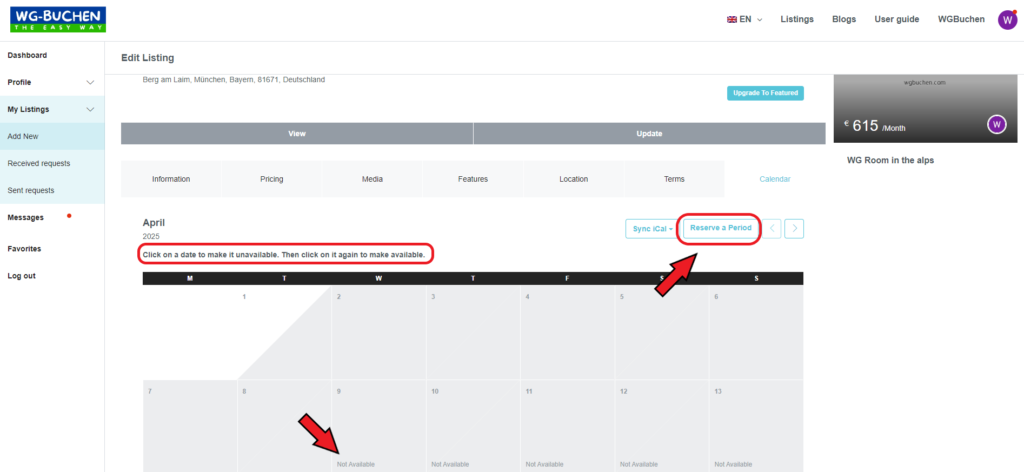
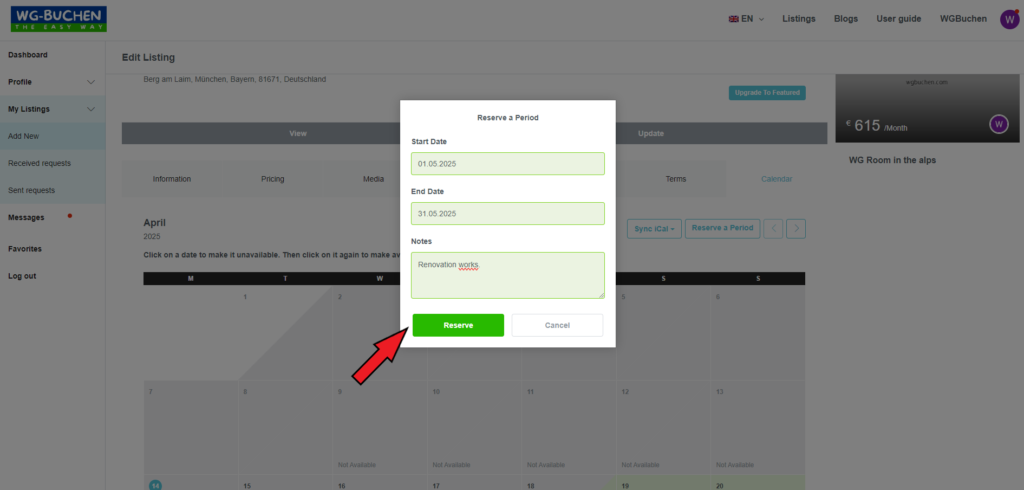
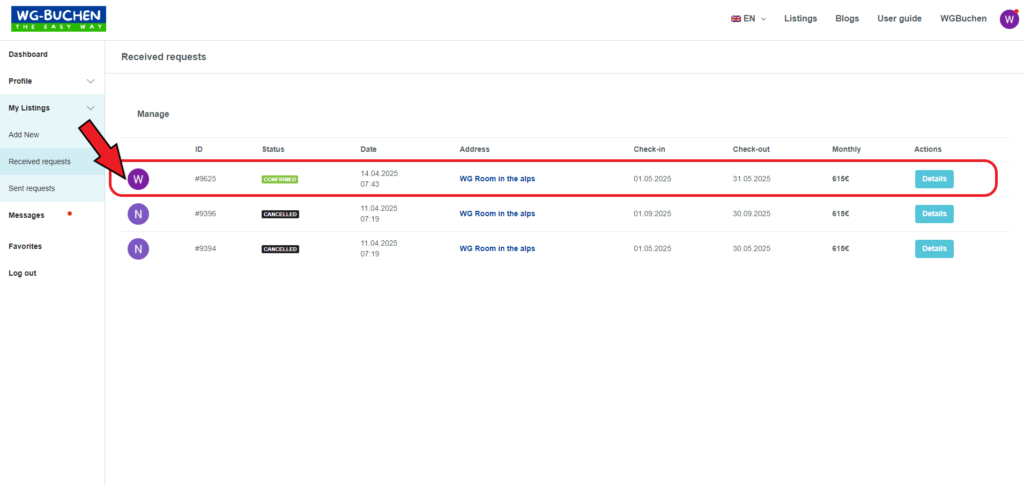
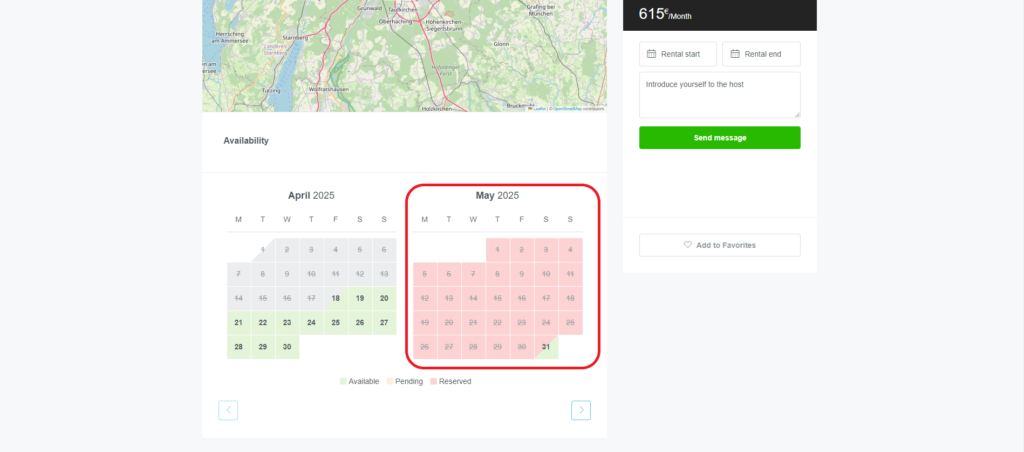
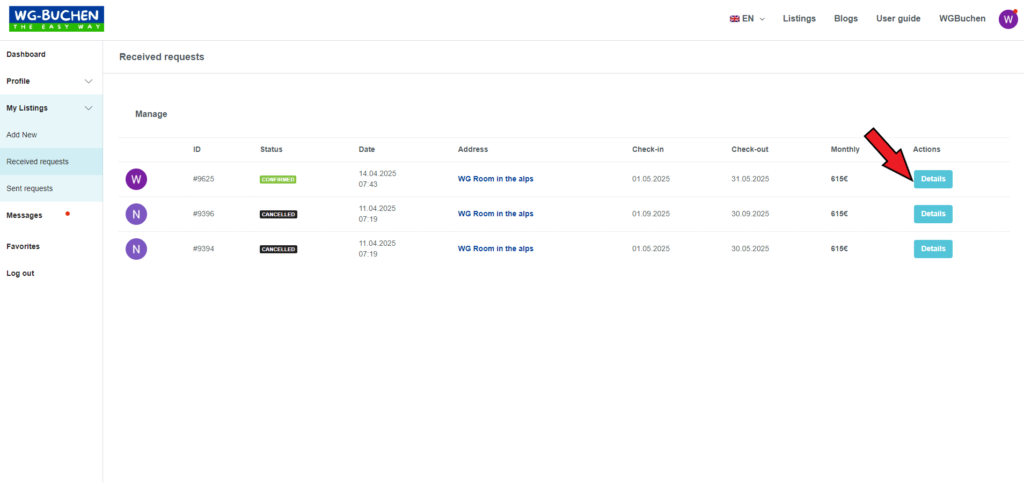
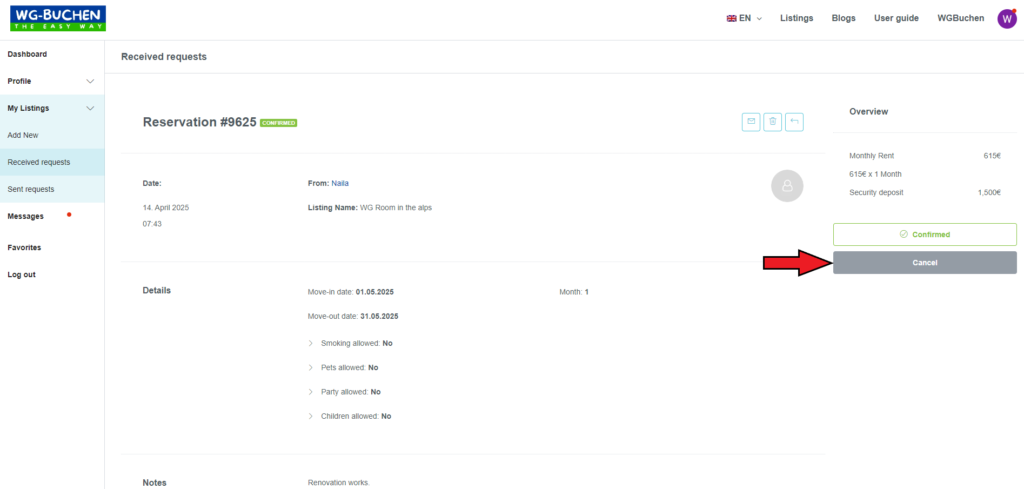
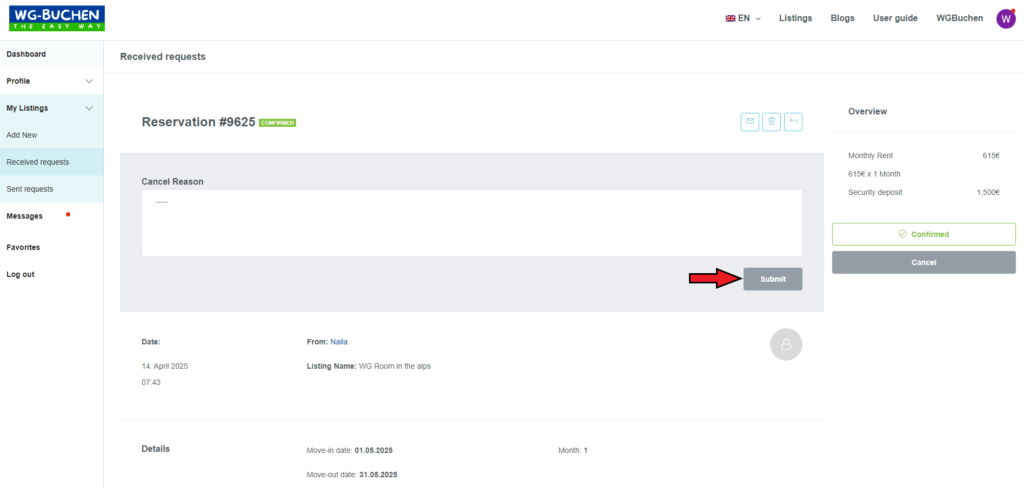
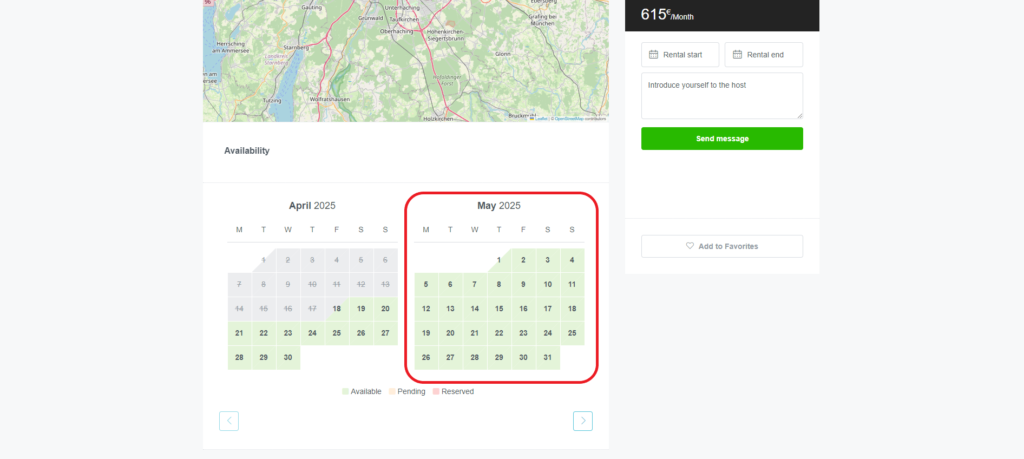
Log In
Don't have an account? Register
Please enter your username or email address. You will receive a link to create a new password via email.
Register with your email
Do you already have an account? Log In
To provide you with an optimal experience, we use technologies like cookies to store and/or access device information. If you consent to these technologies, we may process data such as browsing behavior or unique IDs on this website. If you do not grant or withdraw your consent, certain features and functions may be impaired.